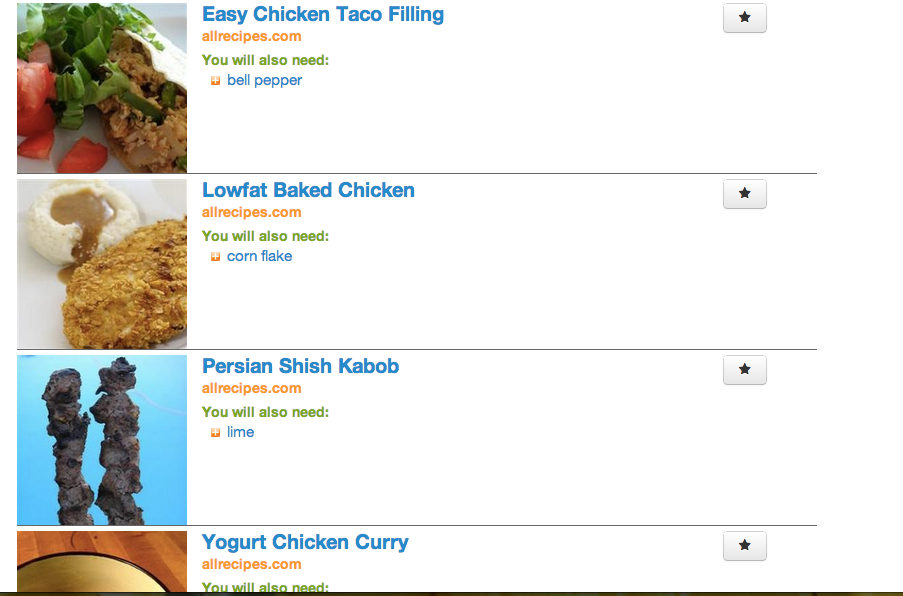Supercook is an awesome little site. If you’ve never tried it, what it does is help you find recipes using ingredients you specifically have on hand. It’s great for a “Cook Your Cupboard” type thing, if you have ingredients sitting around that you’re not familiar with and don’t know how to use, or if you’re just looking for something new to try. It can also help you save money by creating menus around sale items at your local grocery store.
Take your current grocery store sales circular. For instance, I like to shop at Hiller’s, which is a local, southeast Michigan grocery chain. I go through the circular and find main staple items that are on sale. This week, I can see they have steak, greek yogurt, strawberries, chicken breast, portobello mushrooms, radishes, salmon, tortillas, cheese, sour cream, eggs, canned tuna and watermelon on sale. I like most of those things; I almost never cook with radishes, though, so that kind of appeals to me as something new to try. My goal here is to focus on these items, since they’re on sale, supplement them with a few things I always keep on hand (like rice and herbs/spices), and develop a dinner menu for the week that will give us healthy meals but also allow me to experiment a bit.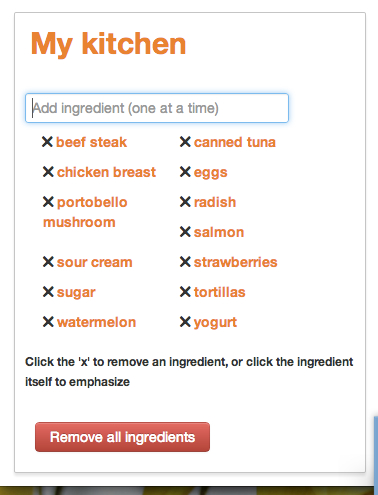 So here I’d open Evernote and create a note with the list of items that are on sale and how much they cost. If you prefer pen and paper, break out your trusty Livescribe pen or Evernote Moleskin notebook…or a sticky note or the back of a napkin, whatever works.
So here I’d open Evernote and create a note with the list of items that are on sale and how much they cost. If you prefer pen and paper, break out your trusty Livescribe pen or Evernote Moleskin notebook…or a sticky note or the back of a napkin, whatever works.
Now, go to supercook.com. There’s an area called “My Kitchen” on the front page which lets you plug in specific ingredients, or you can choose them from a tag cloud in the center of the page.
I put in all the sale item ingredients and as I do that, it starts offering recipe suggestions that use at least one of those ingredients (and it tells you at a glance what other main ingredients you’ll need). I can narrow down the results by category–for instance, dinner, salad, dessert, veggie, etc. I can specify if I have a particular diet (i.e., gluten free, no dairy, etc). I can also emphasize that I really want to use certain ingredients.
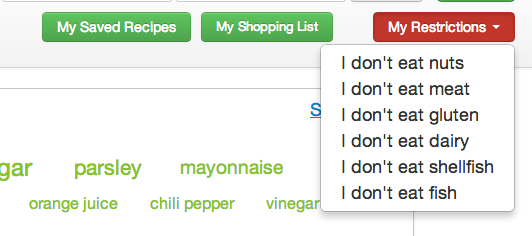
In this case, I put in the foods mentioned above and sorted through the results. I made a weekday menu consisting of the following meals:
- Yogurt marinated grilled chicken with braised radishes
- Brazilian style skirtsteak with watermelon-lime salad
- Bloody Mary salmon with salt-baked potatoes
- Yogurt chicken curry with rice
- Salmon salad wraps with marinated portobello
So once I’ve got some dish options that I think will work, I list the week’s dinner menu in that same Evernote note where my initial grocery list was. So now I have a grocery list of sale items, plus the dish I’m going to make with it and the day I’m going to make it. And I can also do this for breakfast, lunch and dessert.
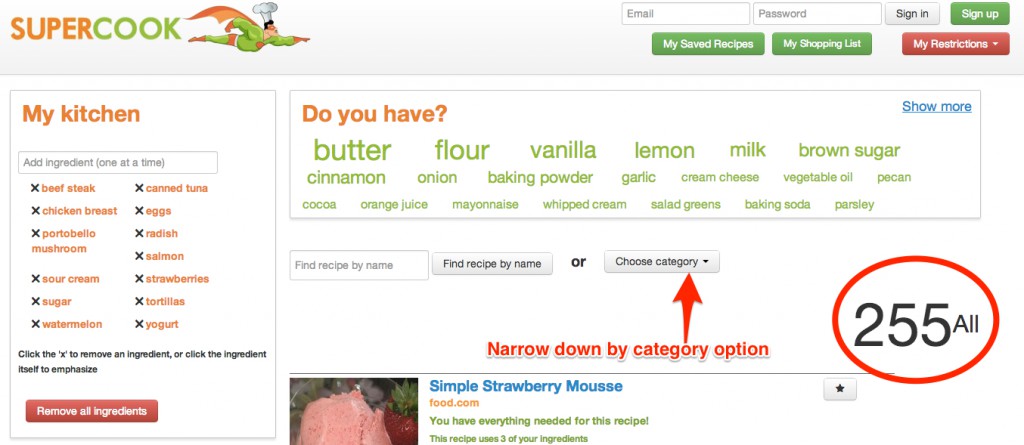
Of course, the service isn’t perfect. The interface isn’t the most gorgeous thing ever, it won’t have every single ingredient you can think to put in, and not every suggestion has pictures or is going to be something you really want to eat. But it’s a great start for figuring out a menu cheaply and trying some new things.
Anyway, give it a shot–it might just help you organize your shopping, utilize your pantry more effectively and still experiment with delicious new dishes.