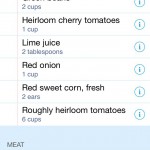I’m always on the lookout for anything that will make grocery shopping easier. One of those things is making a more efficient list. There are tons of grocery list apps out there with a lot of bells and whistles, but frankly, I don’t need all that. I don’t really do the couponing thing, and I don’t need to make a list for every store I visit…sometimes I just want the easiest, fastest way to make a list so I can get to the store and get on with the cookin’.
So that leads me to Grocerytrip, the easiest grocery list app there is. Its creator Matt is a stay at home dad who made the app to make his life easier, which is something we can all get behind. Grocerylist is targeted at Evernote users and its beauty is that you never actually have to make a list–you just have to tag the recipes in Evernote that you intend to use with the “grocerytrip” tag and the app does the rest for you.
It detects the ingredients in the recipe and automatically compiles a list–and even separates the items by type. Beautifully, if two or more recipes call for the same ingredient, it just adds the necessary amounts together. You can also see which recipe the ingredient is for, so you always know what you need and what you’re making. When you get to the store, you just open Grocerytrip and there’s your list.
I love this. As you know, all my recipes are in Evernote anyway. All my meal planning goes through Evernote. It’s so easy to just figure out which meals I want to make, tag them and go on my merry way. And if I want to be super fancy and organized, I:
– Go through my weekly grocery ads and find which items are on sale. Go through my Evernote recipe notebook, or use Supercook, to pick recipes that use those ingredients.
-Tag those recipes with the “grocerytrip” tag.
-Filter notes by that tag. Select those notes and create a “table of contents” note and organize the dishes by day. Ta da! Menu and grocery list in one.
Grocerytrip is only available for iOS (sorry Android fans). It won best app in the Food & Cooking category in the 2013 Evernote Devcup. You can read more about it here or check it out in the App store. It’s $2.99 but if you’re an Evernote fan, it’s totally worth it.